How to setup a Virtual Environment on a Mac
Step 1: Run the command to create venv
python3 -m venv <name_of_environment>
Virual Environment naming convention
K.I.S.S - Use venv
The directory venv should now appear in the main directory.
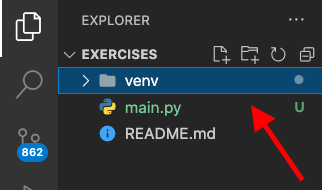
Step 2: Redirect the python interpreter from global venv to the local venv
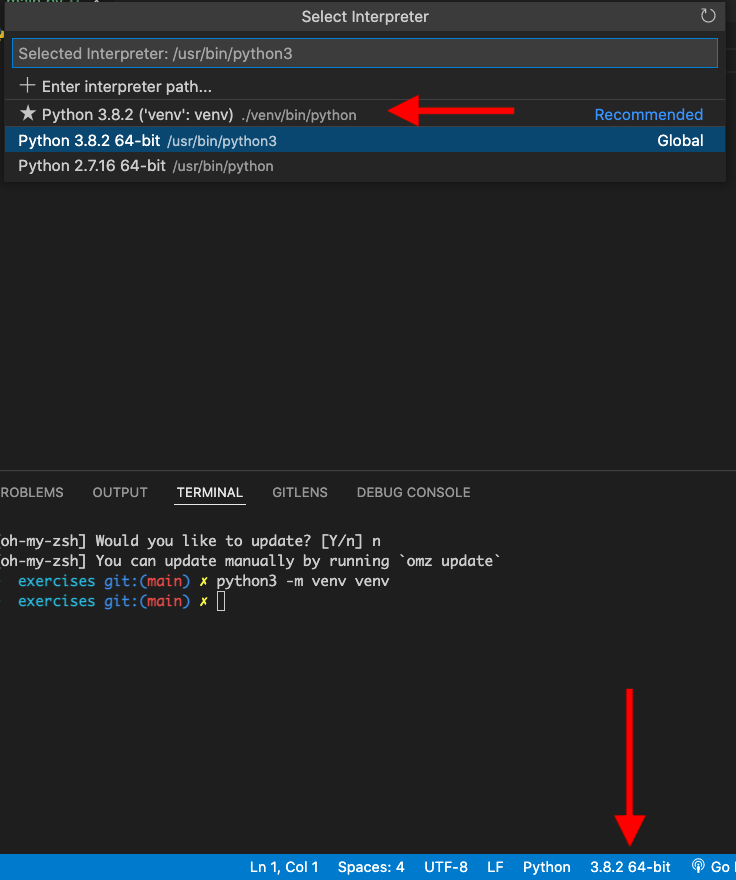
Step 3: Enable virtual environment
To do this, confirm the path of the activate file in the newly created venv. Next, in the terminal, type in the following command.
source venv/bin/activate
The terminal should now show the virtual environment.
(venv) ➜ exercises git:(main) ✗